Top features of Dynamics 365 Business Central 2024 Release Wave 1

It's that time of year again, when Microsoft has released the first major bundle for its Dynamics 365 Business Central enterprise management system.
There are two major update packs a year, in April and October. In addition, smaller updates will also arrive on a monthly basis.As part of the Wave 1 release, the company has announced a number of new features, in addition to the usual user experience improvements, this year there is a big focus on the 'Project Module' and further enhancements to the Artificial Intelligence line, with the addition of functionality to Copilot, which was introduced last year.
In this article we'll take a closer look at what we think are the most exciting features of Wave 1.

AI & Copilot
For some time now, artificial intelligence has been increasingly embedded in all areas of life, including business. Microsoft's Copilot has given Business Central its first AI features, which will be further enhanced with the latest version.
Copilot, for example, makes it easier to fill out sales order lines by entering a few simple criteria.

The analytical views generated by Copilot also make it possible to produce increasingly faster and more accurate reports.

It generates an analysis in seconds based on the instructions given:

The system also has a Copilot chat feature, where you can ask the AI, for example, about mapping a process within Business Central, and get a very useful - step by step - description back:

What's unfortunate is that the new features still don't support the Hungarian language, so for the time being, English-speaking users are preferred.
Inventory cost recovery tool
We have a completely new interface that extends the range of cost recovery methods we are already familiar with.

But what exactly do we get?
With the new tool, you can check and track the cost recovery for all items or only selected items.
You can now easily identify problematic articles and run automatic corrections for the rest without any problems.
It should be stressed that the new tool does not replace existing processes, but instead helps troubleshooting and improves system performance.
Multi-line text export/import with Config. package
Fields of type BLOB, which usually contain multi-line texts, have been added to the optional fields in the config. packages thanks to the new update.
A good example is the 'Job Description' field on the Sales Invoices page, which can now be imported from Excel to Business Central. This is particularly important as the content of this field is also displayed on the invoice screen.

Hibaüzenet adatainak megosztása másik felhasználóval
Sokszor találkozhatunk hibaüzenetekkel a rendszer használata során. Az üzenetek nem mindig egyértelműek az átlag felhasználó számára, ezért a segítségkéréshez szükség lehet további információkra.
Ezen információk összegyűjtése időigényes folyamat lehet, főleg, ha fejlesztő bevonására is szükség van.
Ezt a folyamatot könnyíti meg ez az apró (de nagyon hasznos) újítás, mely lehetővé teszi, hogy az összes szükséges hibaüzenetet (a szükséges azonosítókkal) két kattintással továbbítani tudjuk a megfelelő személynek emailben vagy Teams-en.

New Excel reports
Microsoft has added 8 new Excel reports to the system this year, supporting financial, sales and purchasing processes. These reports allow reporting without the need for a developer.

Users can also use the latest reports as templates or enhance them to present their business data in the best way.
For the time being, the new reports have the suffix preview.
Project module updates
The project module has been given special attention this year.
In addition to the new fields that can be displayed on the Projects page with Personalisation, the details panel on the right-hand side of the information panel has been expanded.
The invoicing process for projects has been simplified from start to finish. With the new Query project design rows action, you can now add project design rows from multiple projects to a single sales invoice, but also invoice projects to multiple customers.
You can now add items to be assembled for ordering to projects, similar to sales orders. In this case, an assembly order is automatically created in the background, containing the required ingredients and their corresponding quantities.
A project archiving function has also been added, which works in a similar way to the archiving of sales and purchase orders.
Field Service and Business Central integration
Businesses using Field Service can rejoice. The new integration will make data communication between the two systems smoother.
Users can manage their work orders, service task progress, resource scheduling and consumption management on the Field Service side. Once a work order is completed, the integration allows for easy transfer of the necessary data to Business Central.
The integration also facilitates billing processes. Users can now generate accurate invoices based on service activities performed and consumption recorded on the Field Service side.
New role available for claims management
The role for claims management has been expanded. We get new lists, tiles and a revamped menu with an embedded action menu.

Automation of calls
The new update includes a major enhancement to the call handling feature. It is now possible to automatically send notices to customers about overdue debts based on predefined conditions.
You can set filters for the whole process or for individual transactions and attach a PDF of the receivables to the emails.

Connect the Business Central environment to the Power Platform environment
We can integrate Business Central with a range of Power Platform and Dynamics 365 products. But with the new update, we have the ability to connect environments through Business Central's admin center.
This will allow BC to inherit the settings of the associated Power Platform environment, including the encryption keys managed by the customer. This linked environment serves as the default target for other Dynamics 365 and Power Platform products such as Sales or Power Automate.
Worksheets now also available on mobile
It is increasingly important that more areas of Business Central can be accessed from mobile as more and more users choose to work this way.
Worksheets, such as the various diary accounting pages, can now be accessed from mobile, something that was previously only available from tablets and desktops.

Developments in warehousing and stock management
Some changes to stock and inventory management have also been made based on regular user feedback:
- We can now assign a portion and package number to existing tracking lines
- We can manage warehouse item tracking queues
- Warehouse items page inherits the name of the item in the item carton

If you're interested in further developments or just want to understand more about the article, feel free to contact the Visual Labs team and we'll be happy to help.info@visuallabs.hu
Blog posts
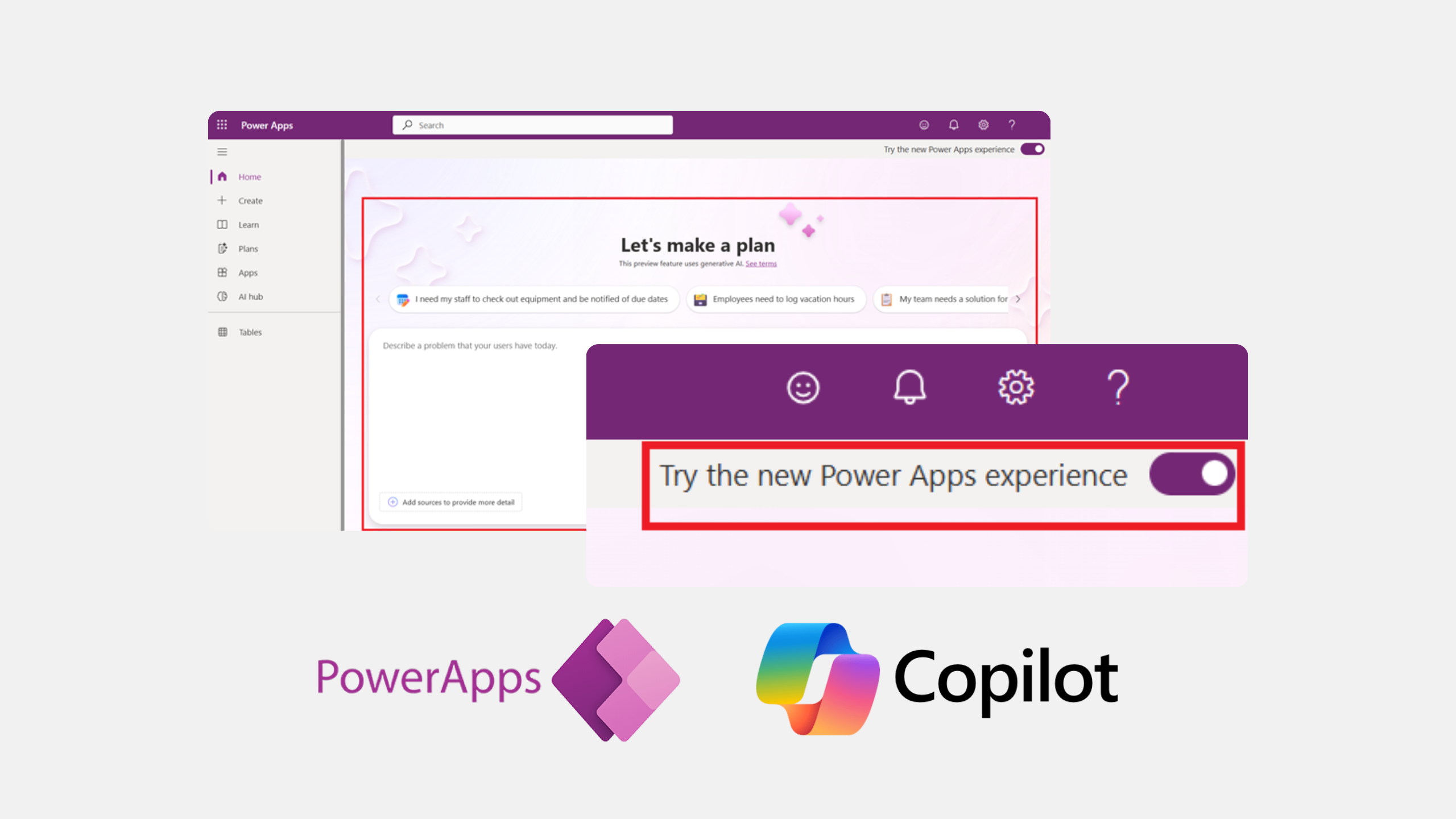
There's a new way to turn business ideas into app frameworks
Heading 1
Heading 2
Heading 3
Heading 4
Heading 5
Heading 6
Lorem ipsum dolor sit amet, consectetur adipiscing elit, sed do eiusmod tempor incididunt ut labore et dolore magna aliqua. Ut enim ad minim veniam, quis nostrud exercitation ullamco laboris nisi ut aliquip ex ea commodo consequat. Duis aute irure dolor in reprehenderit in voluptate velit esse cillum dolore eu fugiat nulla pariatur.
Block quote
Ordered list
- Item 1
- Item 2
- Item 3
Unordered list
- Item A
- Item B
- Item C
Bold text
Emphasis
Superscript
Subscript

The past, present and future of ERP systems
Heading 1
Heading 2
Heading 3
Heading 4
Heading 5
Heading 6
Lorem ipsum dolor sit amet, consectetur adipiscing elit, sed do eiusmod tempor incididunt ut labore et dolore magna aliqua. Ut enim ad minim veniam, quis nostrud exercitation ullamco laboris nisi ut aliquip ex ea commodo consequat. Duis aute irure dolor in reprehenderit in voluptate velit esse cillum dolore eu fugiat nulla pariatur.
Block quote
Ordered list
- Item 1
- Item 2
- Item 3
Unordered list
- Item A
- Item B
- Item C
Bold text
Emphasis
Superscript
Subscript
Ready to talk about your use cases?
Request your free audit by filling out this form. Our team will get back to you to discuss how we can support you.


