Kick off, go-live and more

IT terms in plain English – a guide for beginners
When you get your first job in IT, you may be surprised by the number of English words and abbreviations your colleagues use in everyday conversation. In your first meeting, you may not understand half of the topic, try to listen wisely, and then quietly ask a sympathetic colleague what the abbreviation means…
Of course, in a few months you’ll get the hang of it and you’ll understand and even start to use these terms yourself. But then your partner may tell you that he or she is annoyed by the mixed English-Hungarian language when you talk about your work; or your child may ask you what a package is.
Or maybe you’re a client who’s ordered a new system implementation from an IT consultancy, and there are these consultants who use incomprehensible acronyms when talking about the project. For you, too, we’ve put together the following article, in which we’ve tried to collect the most common unfamiliar terms we use.
These words either don’t have a translation in Hungarian or sound strange in a mirror translation, so nobody uses them in Hungarian (kick off meeting = firing meeting ?!?).
So here is the collection without the need for completeness:
kick-off – “When is the kick-off?” In English, the kick-off. A meeting at the beginning of a deployment project where users and deployment consultants meet to lay the groundwork for working together and discuss the planned timeline for the project.
cutover – A transition or switch from an old system to a new system. During a cutover, the new system is brought up to speed and the old system is usually shut down permanently.
workshop – An opportunity for VL consultants to assess the client’s business processes and demonstrate what the system can do by default. Not training, more conversational.
SDD – Solution design document. A detailed technical and functional description of how the business processes and user needs that have arisen will be implemented in the new system.
UAT – user acceptance test. We (VisualLabs) will do the necessary development, set up the new system, prepare the process descriptions, then ask the client to test the processes before going live and give feedback on whether the system is suitable for them, whether it covers the business processes of the company including the rare cases. This is UAT.
go-live. The date from which users start using the system with ‘live’ data. For ERP systems, usually January 1 or the first day of the quarter.
timeline – project schedule
package – data package that is loaded into the new system, e.g. customer list
implementation – implementation of a new IT system
delivery – ‘delivery’ of a system implementation project
support – Once users start working with the new system, we support them if they have questions or encounter error messages. We will resolve any issues that arise (see below).
hypercare – The hypercare period is the few weeks after the implementation of the new system. The purpose of this period is to ensure a smooth integration of the new solution into daily operations. During this period, we provide priority support to our customers to ensure that systems run smoothly and users receive rapid assistance.
issue – “Did you see a new issue come in?” Error ticket, user issue.
backlog – A backlog is a list of all tasks, features, bug fixes, or development needs that need to be completed during a project. There is a project backlog and a personal backlog where you can prioritize your own tasks.
workaround – “Is there a workaround?” A workaround to achieve the same result in the system, possibly with more clicks.
D365 – Short for Microsoft Dynamics 365. Microsoft Dynamics 365 is a cloud-based enterprise resource planning and customer relationship management (ERP and CRM) system that provides integrated solutions for managing finance, sales, marketing, customer service and operations. The main applications of D365 are Sales, Customer Service, Business Central, Finance and Operations.
ERP – Enterprise Resource Planning system, an integrated enterprise resource planning system. A program that manages accounting, warehouse management, invoicing, cash management in one place. The way it works is that when a truck arrives at the warehouse and the warehouse clerk picks up the goods, the finance department on the floor can see the numbers.
F&O – Dynamics 365 Finance, formerly known as Axapta or Finance&Operations, is Microsoft’s enterprise management system for large companies.
BC – Dynamics 365 Business Central, also known as Navision, Microsoft’s business management system for small and medium-sized businesses.
SLA – “What SLA have we agreed?” Service Level Agreement. A contractual term in which the service provider (VisualLabs) and the customer define the expected performance levels of the service provided, such as how long it takes us to resolve an issue and how long it takes the customer to deliver data feeds to us.
localisation – Microsoft ERP systems are US programs. Localization is an add-on that includes the Hungarian translation of the program and add-ons to the program to ensure compliance with Hungarian tax and accounting rules (e.g. NAV Online Invoice link, VAT return export).
PROD environment – ‘Live’ environment in the program where real data is booked. Its opposite is the TEST or Training environment, which is used for educational purposes. Here you can try out new functions, test settings and check the results of certain bookings without risk.
If our customer has a new business need that they want to implement in the IT system, we classify that task as config or dev.
config – Requirement that can be implemented by configuration (by changing the system settings).
dev – development = Development is needed to implement the need, so the developer modifies the existing program by adding new fields, new buttons, new functions.
integration – a link between two different programs that allows data to be transferred so that, for example, partners do not have to be entered twice, into two different systems. For example, suppose a company has a CRM system in which it creates a customer and generates a quote for him. After accepting the quotation, the customer is automatically created in the accounting software, and from the quotation in CRM, a sales order is created in the accounting software, and then a sales invoice. The integration data transfer can be automatic (e.g. daily MNB exchange rates are automatically loaded into the accounting software) or manually triggered (CRM users can have the accounting software generate an invoice at the push of a button).
API – API (Application Programming Interface) is the link itself that transfers data between the two systems in the integration. To use a restaurant analogy, the waiter is the API in the relationship between the customer and the chef, communicating between the two parties.
repo – code repository. A repository of code for developments.
We hope that this article has helped you to navigate more easily in the IT world and to communicate more confidently in professional conversations.Can you add anything to the above? Leave a comment on our LinkedIn page: https://www.linkedin.com/company/visuallabs-kft/about/!
Blog posts
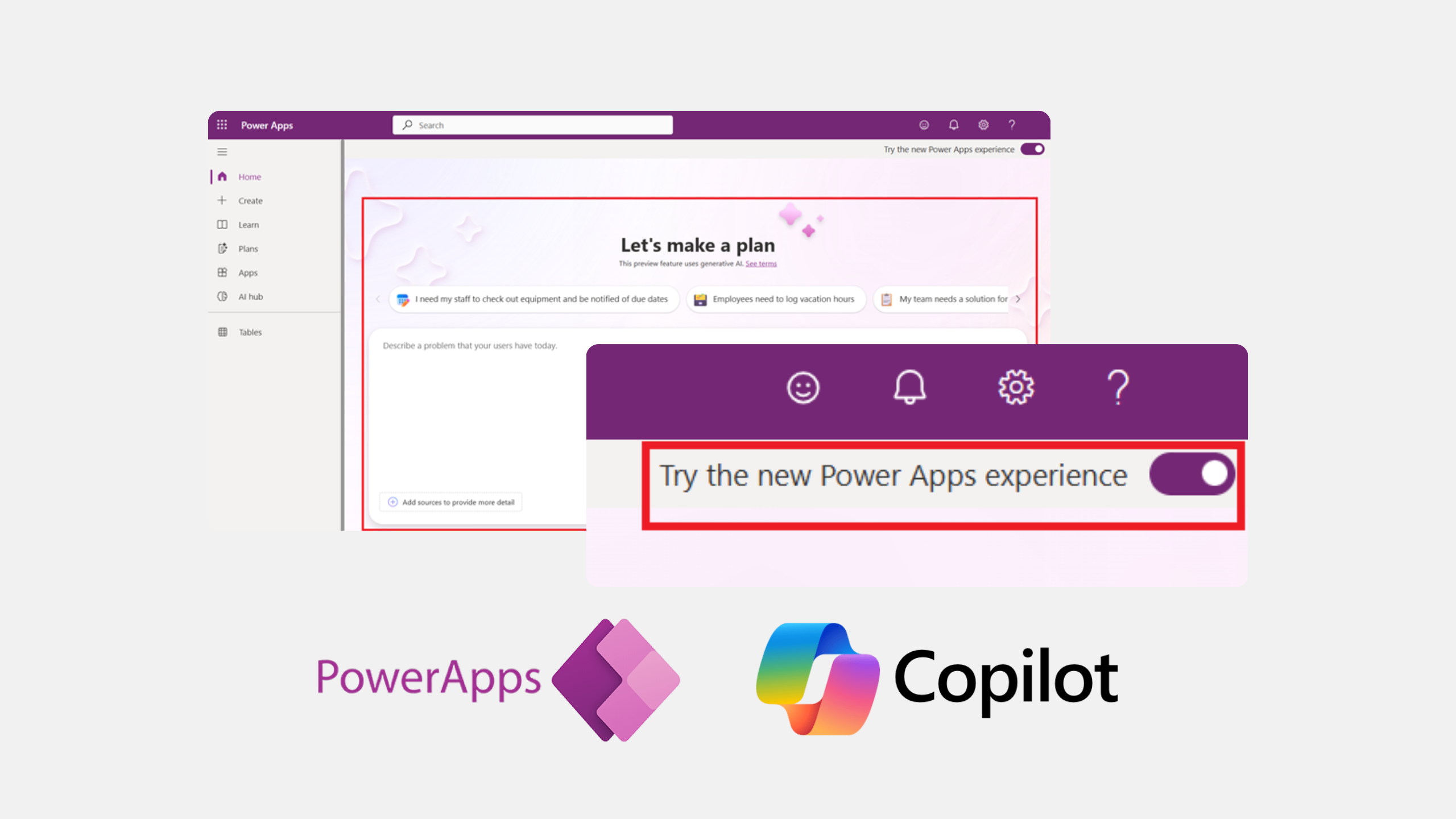
There's a new way to turn business ideas into app frameworks
Heading 1
Heading 2
Heading 3
Heading 4
Heading 5
Heading 6
Lorem ipsum dolor sit amet, consectetur adipiscing elit, sed do eiusmod tempor incididunt ut labore et dolore magna aliqua. Ut enim ad minim veniam, quis nostrud exercitation ullamco laboris nisi ut aliquip ex ea commodo consequat. Duis aute irure dolor in reprehenderit in voluptate velit esse cillum dolore eu fugiat nulla pariatur.
Block quote
Ordered list
- Item 1
- Item 2
- Item 3
Unordered list
- Item A
- Item B
- Item C
Bold text
Emphasis
Superscript
Subscript

The past, present and future of ERP systems
Heading 1
Heading 2
Heading 3
Heading 4
Heading 5
Heading 6
Lorem ipsum dolor sit amet, consectetur adipiscing elit, sed do eiusmod tempor incididunt ut labore et dolore magna aliqua. Ut enim ad minim veniam, quis nostrud exercitation ullamco laboris nisi ut aliquip ex ea commodo consequat. Duis aute irure dolor in reprehenderit in voluptate velit esse cillum dolore eu fugiat nulla pariatur.
Block quote
Ordered list
- Item 1
- Item 2
- Item 3
Unordered list
- Item A
- Item B
- Item C
Bold text
Emphasis
Superscript
Subscript
Ready to talk about your use cases?
Request your free audit by filling out this form. Our team will get back to you to discuss how we can support you.


