Should we implement a cloud or on-premise Business Central system in our company?

Introduction
In today's post, we want to compare Dynamics 365 Business Central ERP in the cloud (or Software as a Service, SaaS) and on-premise (hosted or on-premises) from several perspectives, providing helpful perspectives for business decision makers to consider the complexities of ERP implementation. Microsoft sells two ERP systems: one is the aforementioned Business Central; the other is Dynamics 365 Finance and Operations, designed for large enterprises.

Every day we hear that more and more business IT solutions are "running in the cloud" or "going to the cloud". In our personal lives, cloud-based software solutions are also becoming more and more common. Just think of our data stored in Google Drive, iCloud or Dropbox.
As business leaders, we can also choose to implement our enterprise resource planning (ERP) system in the cloud. Flexera forecasts that the global cloud ERP market is estimated to grow from $64.7 billion in 2022 to around $130 billion by 2027. This represents an annualised growth rate of 15%. Covid has also given a big boost to the expansion of cloud ERP systems. Therefore, cloud ERP systems have great potential.Before we start implementing our Business Central system, we first have to decide whether we want to run the software in the cloud or store the data on our own server.
Costs
A cloud-based solution has lower initial costs, as it is usually subscription-based and does not require a large initial investment. Costs are more flexible and easier to manage, whereas a deployed version has higher upfront costs, including hardware, software, installation and maintenance. In addition, ongoing operations (infrastructure and staff) and upgrades can be costly.
Data storage location
The most fundamental difference between cloud and terrestrial systems is the physical location of the data itself. With cloud-based Business Central, your company's data is stored in one of Microsoft's data centres. The data stored in this way complies with EU data protection directives, including the GDPR. In addition, Microsoft guarantees 99.99% availability of the Business Central application. This means that the system is only down 0.01% of the time, and then only after hours at the most.
Developments
The company has to have unique solutions. These can usually be solved by extensions or custom development. Modern cloud solutions offer more and more customisation and integration options. It is also possible to develop source code directly in on-premise environments. But the end result is the same: in both cases, you have the flexibility to extend out-of-the-box functionality with the careful expertise of a systems integrator like VisualLabs.
Performance and scalability
The performance of the new system is a key consideration when choosing a solution. For the cloud, Microsoft invests significant resources to ensure maximum availability and speed for its users. So businesses do not need to pay special attention to this.For on-premise solutions, system performance is more dependent on the infrastructure installed/leased by the company. As the Business Central installed requires hardware of optimal size and power. Also, the company itself has to be responsible for performance issues, not the availability as a basic requirement for a cloud-based service guaranteed by Microsoft.
Maintenance and updates
With a cloud-based system, software updates are done automatically by Microsoft, requiring less IT activity from the company. In this way, Microsoft ensures that subscribers have a modern, up-to-date or evergreen system in every respect. The timing of these updates can be flexibly set within an update window.In the case of on-premise versions, these have to be done by the company's IT team, which requires more resources. With on-premise, there is a risk that the latest software updates are not installed, leaving users 'stuck' with an old version. The result will be outdated software over the years, which could mean another IT project in the life of the business to replace.Whether we are talking about cloud-based or on-premises versions, it is highly recommended to test and try out new updates in a dedicated test environment before deploying them in a live environment. There are a number of new features in these updates that should make the daily life of users easier. Twice a year, Microsoft releases a major update package with a range of new functionality.
Data security
The most important consideration when choosing software is that your data is secure. Microsoft provides built-in backup and disaster recovery solutions that enable faster and more reliable recovery. This way, an outage in a Microsoft data centre is not noticed by the end user. In addition, Microsoft also enables up-to-the-minute data recovery for up to a month.With an on-premise solution, the company has full control over data security and access management, which means more control but also more responsibility. They can more easily comply with regulatory and legal requirements that require data to be stored on-site, especially in industries with strict data protection regulations.
Limitations of the on-premise version
The on-premise version has several limitations compared to the cloud-based solution. An interface called AppSource is not available in the on-premise version. It contains thousands of applications that can be added to the Business Central functionality. Many of these are available for free.Power Platform applications (e.g. PowerApps, Power BI) cannot be natively integrated with on-premise Business Central. This requires the creation and maintenance of a data gateway.In addition, the list of features that Microsoft will make available in the on-premise version is growing. These include the possibility of integration with Microsoft Teams or the Shopify webshop engine. Microsoft's AI solution Copilot is also available exclusively in the cloud-based Business Central version.
Conclusion
The table below summarises the main claims of our post:
The final decision always requires careful consideration by the organisation facing digital transformation. Visual Labs offers and implements a cloud-based Business Central for its clients, which, based on years of experience, is a well-established model that delivers the benefits detailed above in the short term. If you need help with ERP system implementation, please contact us!
Blog posts
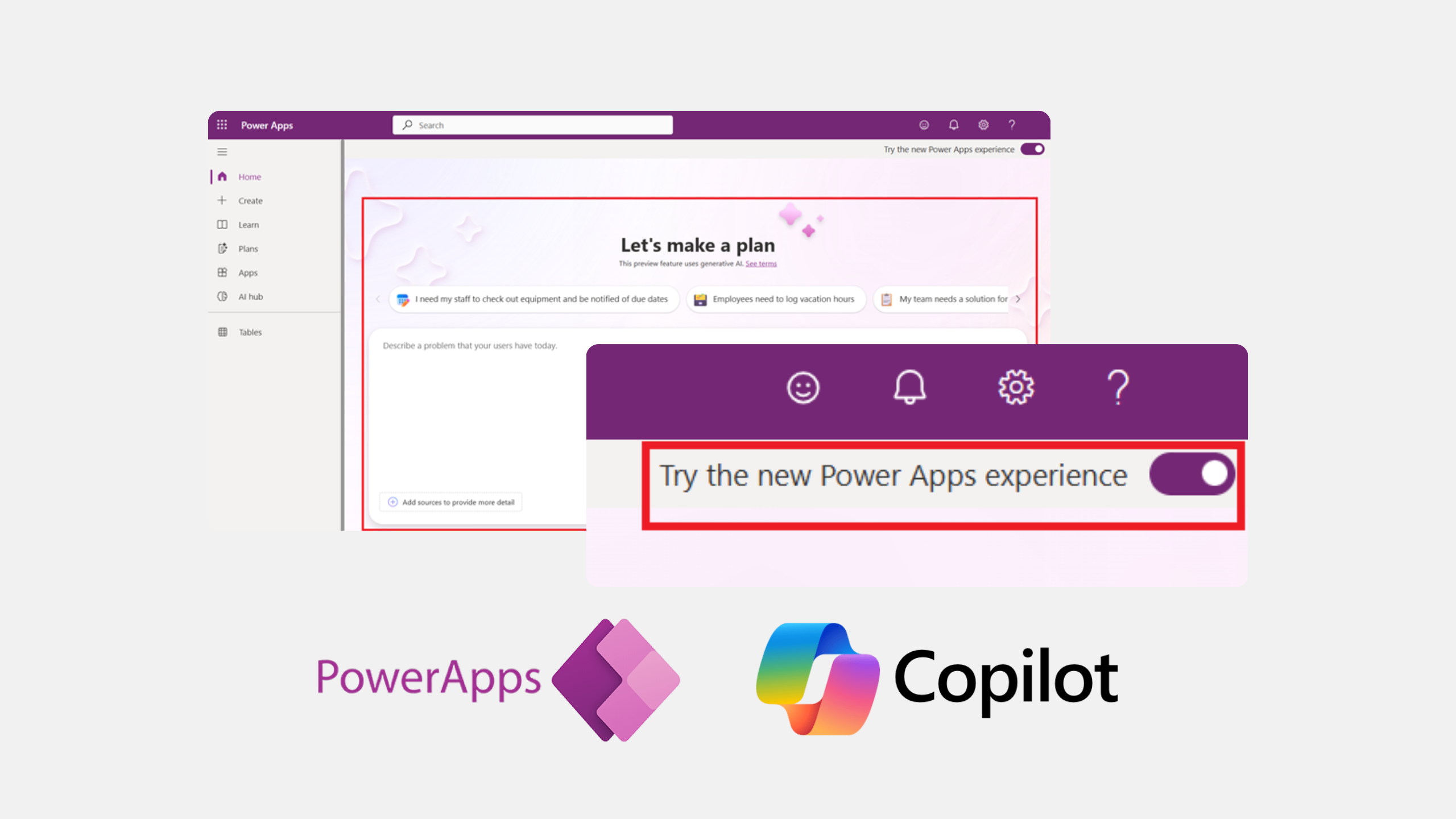
There's a new way to turn business ideas into app frameworks
Heading 1
Heading 2
Heading 3
Heading 4
Heading 5
Heading 6
Lorem ipsum dolor sit amet, consectetur adipiscing elit, sed do eiusmod tempor incididunt ut labore et dolore magna aliqua. Ut enim ad minim veniam, quis nostrud exercitation ullamco laboris nisi ut aliquip ex ea commodo consequat. Duis aute irure dolor in reprehenderit in voluptate velit esse cillum dolore eu fugiat nulla pariatur.
Block quote
Ordered list
- Item 1
- Item 2
- Item 3
Unordered list
- Item A
- Item B
- Item C
Bold text
Emphasis
Superscript
Subscript

How to Set Your Local Currency as the Default in Dynamics 365
Heading 1
Heading 2
Heading 3
Heading 4
Heading 5
Heading 6
Lorem ipsum dolor sit amet, consectetur adipiscing elit, sed do eiusmod tempor incididunt ut labore et dolore magna aliqua. Ut enim ad minim veniam, quis nostrud exercitation ullamco laboris nisi ut aliquip ex ea commodo consequat. Duis aute irure dolor in reprehenderit in voluptate velit esse cillum dolore eu fugiat nulla pariatur.
Block quote
Ordered list
- Item 1
- Item 2
- Item 3
Unordered list
- Item A
- Item B
- Item C
Bold text
Emphasis
Superscript
Subscript
Ready to talk about your use cases?
Request your free audit by filling out this form. Our team will get back to you to discuss how we can support you.


