Optimization from Head to Toe: Structuring Backlogs at Visual Labs, Part Three

The Hierarchy of Administrative Work: New Dimensions in Backlog Structure

In project management, administrative tasks often blend with core project activities, causing confusion and reducing efficiency. When structuring backlogs, it's essential to consider the hierarchy of administrative tasks, which helps the team better organize and manage their work. The L1, L2, and L3 levels reflect the relationship of these administrative tasks. Let's see how we can apply this hierarchy to administrative work!
L1 – Basic Administrative Tasks
The L1 level includes fundamental administrative tasks that hold strategic importance for the entire organization. These tasks are crucial for the smooth operation of the project and may encompass a wide range of activities.
L2 – Intermediate Administrative Activities
The second level, L2, includes more complex administrative activities that are more specific than L1 tasks but still exceed daily routines. This category includes internal training, pre-sales activities, HR tasks, and activities that promote teamwork and communication. L2 activities are key to the company's long-term stability but generally require more time and planning than L1 tasks.
L3 – Complex Administrative Projects
The L3 level represents the most basic administrative tasks, such as daily report preparation or handling ad-hoc tasks. These tasks are more specific within each category.Structuring administrative tasks hierarchically in the backlog helps teams better understand and manage different types of work, allowing for more efficient resource utilization and time management.
Beyond the Green Checkmark: Azure DevOps Statuses at Visual Labs
At Visual Labs, we prioritize delivering client needs efficiently and on time. We use the Azure DevOps system, which helps us manage client needs in a structured way and ensures that we track every step of the process. With Features and User Stories, we accurately record where each need is in the delivery process, ensuring transparency and efficiency for the entire team and the client.

Feature: Features handle new client needs at the client request level. They go through the following stages:
During the process, it was determined that the feature is not needed. It can be set to Removed status.

User Story: User Stories relate to Features and break them down into more detailed tasks. User Stories follow the same phases as Features but have slightly different interpretations and applications:
- New: A new client request that has been realized and broken down into smaller units (i.e., User Stories). We know at a high level what needs to be done, but no one has started working on it yet.
- Design: When we start working on the User Story description and acceptance criteria, and plan the technical requirements and delivery.
- Awaiting Approval: The defined User Story is handed over to the client for approval to ensure it meets their expectations.
- Awaiting Delivery: After client approval, but before actual development and work begin. All conditions are met to start working on it, but work has not started yet.
- Under Delivery: The moment the development of the request begins.
- Under Deployment: The completed development is waiting for release in the client environment. The User Story gets Under Deployment status when the requested functionality has been delivered on our side, handed over to the client, and we are waiting for client validation.
- Closed: Once client-side validation is complete, the User Story can be closed. Ideally, this happens when the client closes the User Story, but we can also do it internally once we have received written validation.
- Removed: If it turns out that the development is not needed after creating the User Story, or it cannot be implemented as previously planned. The User Story gets Removed status and a new User Story is created to continue the development request.
Using the Azure DevOps system and having clear processes and statuses ensures we manage every client need efficiently and deliver on time. This enhances client satisfaction and improves the transparency and efficiency of the delivery process at Visual Labs.
Blog posts
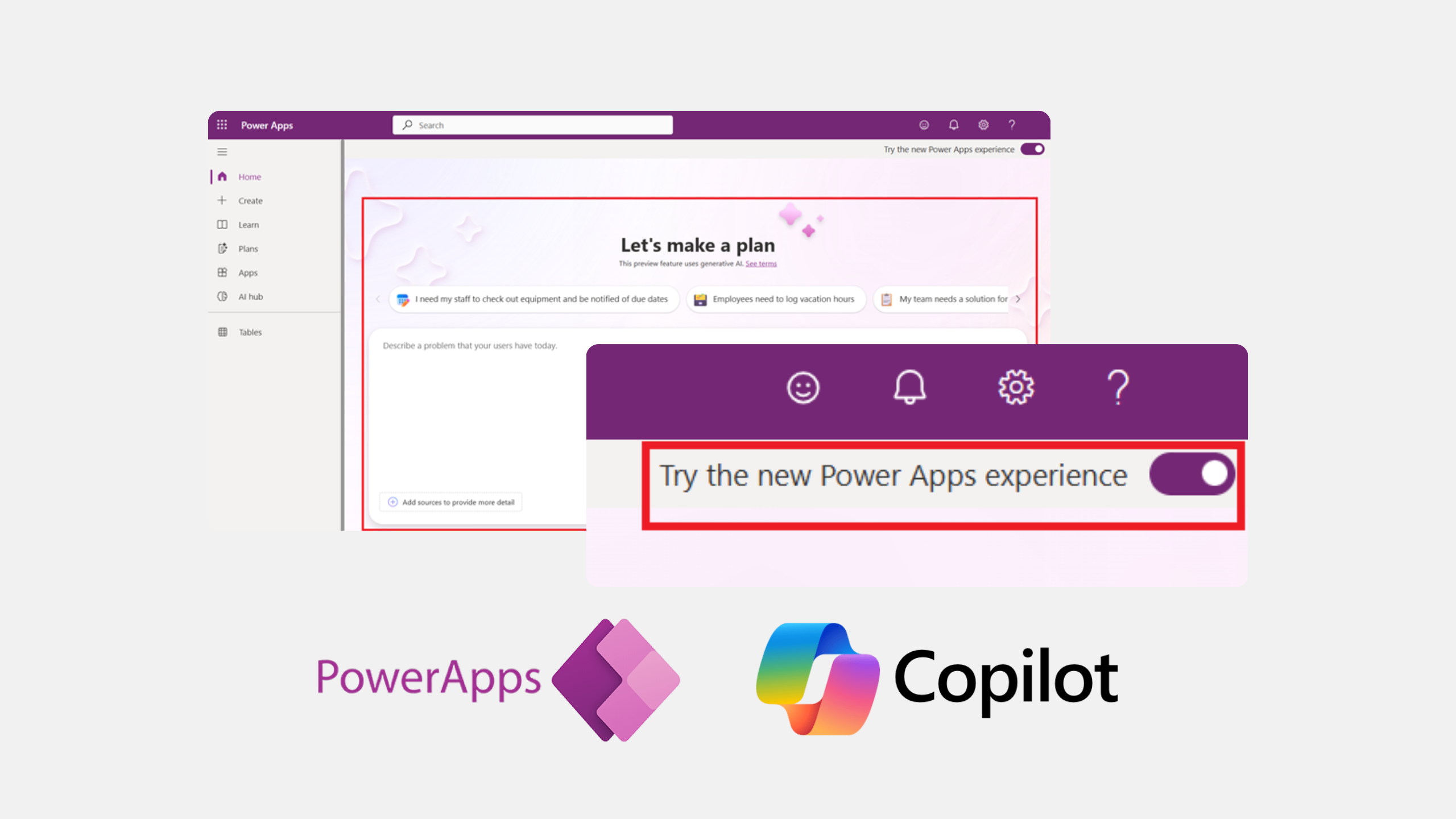
There's a new way to turn business ideas into app frameworks
Heading 1
Heading 2
Heading 3
Heading 4
Heading 5
Heading 6
Lorem ipsum dolor sit amet, consectetur adipiscing elit, sed do eiusmod tempor incididunt ut labore et dolore magna aliqua. Ut enim ad minim veniam, quis nostrud exercitation ullamco laboris nisi ut aliquip ex ea commodo consequat. Duis aute irure dolor in reprehenderit in voluptate velit esse cillum dolore eu fugiat nulla pariatur.
Block quote
Ordered list
- Item 1
- Item 2
- Item 3
Unordered list
- Item A
- Item B
- Item C
Bold text
Emphasis
Superscript
Subscript

How to Set Your Local Currency as the Default in Dynamics 365
Heading 1
Heading 2
Heading 3
Heading 4
Heading 5
Heading 6
Lorem ipsum dolor sit amet, consectetur adipiscing elit, sed do eiusmod tempor incididunt ut labore et dolore magna aliqua. Ut enim ad minim veniam, quis nostrud exercitation ullamco laboris nisi ut aliquip ex ea commodo consequat. Duis aute irure dolor in reprehenderit in voluptate velit esse cillum dolore eu fugiat nulla pariatur.
Block quote
Ordered list
- Item 1
- Item 2
- Item 3
Unordered list
- Item A
- Item B
- Item C
Bold text
Emphasis
Superscript
Subscript
Ready to talk about your use cases?
Request your free audit by filling out this form. Our team will get back to you to discuss how we can support you.


