Microsoft Power Pages: Quick and Efficient Website Building for Your Business

Power Pages
Digital presence is becoming increasingly important for every business. To stay competitive, we need to quickly adapt to changing demands and technological advancements. Therefore, it is essential to use tools that allow us to efficiently and quickly create websites that meet our business goals.
Power Pages, previously known as Microsoft Power Apps Portals, is a platform that allows us to build websites quickly and easily while seamlessly integrating them with our existing data sources. Power Pages is an ideal solution for businesses that want to create websites swiftly without lengthy development times.
For example, we used Power Pages for the Construction Monitoring and Data Service System’s portals, which greatly assists clients in recording, tracking, and administering their inquiries.
Power Pages also played a crucial role in an IT audit project, enabling us to efficiently handle data provision from multiple companies.
Collecting and managing data services is one of the most critical phases of audit projects, especially when involving multiple companies. Power Pages proved to be an extremely useful tool in this process, where we had to request data from numerous companies and then collect and manage this information through the platform. The platform allowed the creation of websites in a simple and intuitive manner without requiring complex coding knowledge.
Firstly, with Power Pages, we easily created a user-friendly interface that enabled companies to submit their data services efficiently. The interface featured simple data entry forms, making it easy for companies to understand how to input information into our system.
Secondly, Power Pages allowed for easy management and tracking of data throughout the project. The transparent administration interface helped us keep track of which companies had submitted their data and the status of the data collection process. This allowed us to respond efficiently to any shortcomings or questions from the companies.
Thirdly, Power Pages facilitated the easy integration and analysis of data within the audit project. The collected data could be easily imported into other systems (e.g., Power BI), making it readily usable in the audit process. This enabled us to analyze and evaluate the information submitted by companies more quickly and efficiently.
Overall, Power Pages offers a scalable solution, flexible and customizable, adapting to unique business needs and requirements. This allows businesses to freely shape and expand their websites according to their business goals.
One of our clients had a need for such a website.
The Sales Portal we created for one of our clients is a website that enables external sales partners or distributors to collaborate on sales opportunities and increase sales within the organization. This site provides state-of-the-art, secure authentication and fully customizable design and functionality. Distributors can log in and collaborate on sales opportunities in full sync with internal sales teams, thanks to instant two-way data synchronization. The marketing department can assist in the sales process by updating sales guides and materials available on the homepage, keeping the latest product information up-to-date.
If you also want to create websites quickly and efficiently for your business, it might be worth trying out Power Pages. The Visual Labs team is happy to assist you with this!
Blog posts
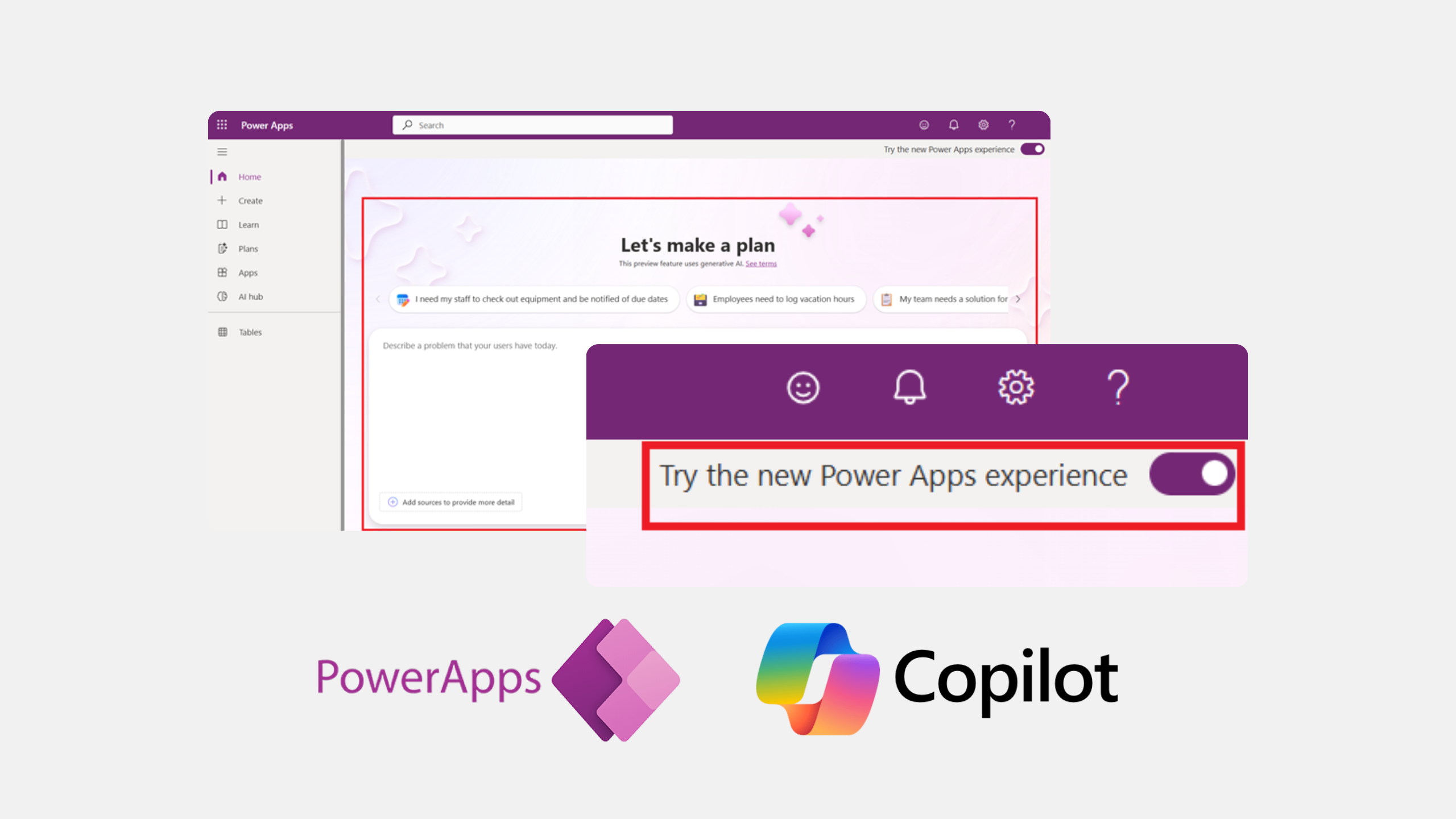
There's a new way to turn business ideas into app frameworks
Heading 1
Heading 2
Heading 3
Heading 4
Heading 5
Heading 6
Lorem ipsum dolor sit amet, consectetur adipiscing elit, sed do eiusmod tempor incididunt ut labore et dolore magna aliqua. Ut enim ad minim veniam, quis nostrud exercitation ullamco laboris nisi ut aliquip ex ea commodo consequat. Duis aute irure dolor in reprehenderit in voluptate velit esse cillum dolore eu fugiat nulla pariatur.
Block quote
Ordered list
- Item 1
- Item 2
- Item 3
Unordered list
- Item A
- Item B
- Item C
Bold text
Emphasis
Superscript
Subscript

How to Set Your Local Currency as the Default in Dynamics 365
Heading 1
Heading 2
Heading 3
Heading 4
Heading 5
Heading 6
Lorem ipsum dolor sit amet, consectetur adipiscing elit, sed do eiusmod tempor incididunt ut labore et dolore magna aliqua. Ut enim ad minim veniam, quis nostrud exercitation ullamco laboris nisi ut aliquip ex ea commodo consequat. Duis aute irure dolor in reprehenderit in voluptate velit esse cillum dolore eu fugiat nulla pariatur.
Block quote
Ordered list
- Item 1
- Item 2
- Item 3
Unordered list
- Item A
- Item B
- Item C
Bold text
Emphasis
Superscript
Subscript
Ready to talk about your use cases?
Request your free audit by filling out this form. Our team will get back to you to discuss how we can support you.


