Create efficient and customized Release Notes with Bravo Notes

For our customers, it is important that when we deliver a new version of their existing IT system, we also provide a release note on the content and functionality of the released package. At Visuallabs, we constantly strive to meet our customers' needs to the maximum, all while simplifying our own workflows and increasing our administrative efficiency. We are supported in this by the Bravo Notes available in DevOps. Using this plug-in, we produce a unique yet standardized Release Note with each new development package delivery. This allows us to meet our customers' requirements in a fast and standardized way.
What is needed to do this?
By following a few simple principles in our delivery processes, the documentation we already produce provides a good basis for generating standard version documents in a few steps for our releases or bug fixes.
How do we document?
- The conventions for using the various purpose fields available on a given DevOps element will be strictly adhered to and filled in in a way that is appropriate for the document being generated.
- User Stroy descriptions are prepared in a standard format. This allows us to provide standard quality for our customers and to build in automated document generation.
- Tickets are sorted by transport unit. This helps when responding to multiple business challenges from the customer at the same time. Documentation of delivered enhancements and system changes can then be categorised in one document.
Using Bravo Notes
Bravo Notes provides technical assistance to help you meet these requirements with the right customisation.The main functions we use:
- Compiling content: there are several options to choose from when selecting items from DevOps. We use Query most often among the options shown in the screenshot below, because the multiple filtering criteria allow us to select relevant elements more efficiently, thus making the documentation more precise.

- Template: In Bravo Notes, we have created various templates to organise the news into a proper structure.
Main units of the template developed:
- In the case where several delivery units or business processes are involved for a system release, the relevant descriptions are grouped together in the document.
- A further organizing principle in the template is that new developments are shown in a feature-by-feature breakdown, and solutions to bugs are also shown in a separate unit. This makes it clear which supported feature a given release item refers to, whether it is a new development or a bug fix.
- Use parameters: parameters based on business processes allow you to customise the generation of documents. During generation, you can change the title, date, release date and add comments to the document. You can also specify the applications and resources involved, for example, which business area or environment is affected.
- Display of document units and headings based on a set of rules: it is handled in the template to display only the relevant headings and document parts; e.g. if there was no error correction in a given delivery unit, its heading is not displayed either.
- Fields used in the template: as defined above, we provide easy-to-read descriptions for the released developments. The consistent documentation of the DevOps tickets used in the design or development process allows this to be done quickly and in a standardized way. The content of the fields defined in the template about the tickets is automatically included when the document is generated.
- Export: After generation and verification, we export your document to PDF format.

Testimonials: Overall, it is therefore important for our customers to receive detailed and business-relevant documentation on the new versions provided for the systems they use.We are also trying to simplify our own workflows.The Bravo Notes module integrated into DevOps supports us in achieving these goals.With this plug-in, we create customized yet standardized Release Notes with each new development package delivery. This allows us to meet our customers' requirements in a fast and standardised way, providing them with the necessary information and transparency on system changes and enhancements.
Blog posts
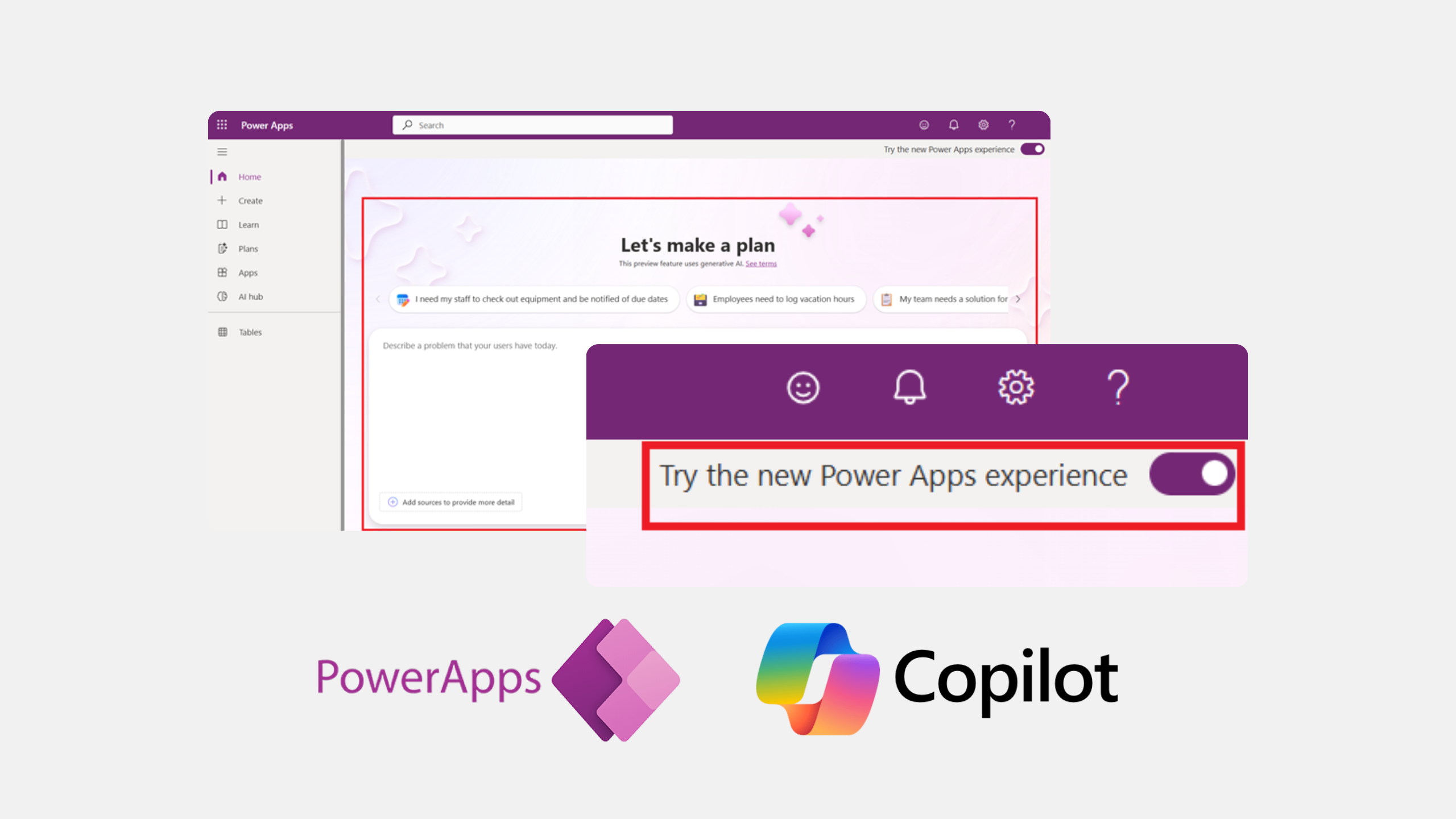
There's a new way to turn business ideas into app frameworks
Heading 1
Heading 2
Heading 3
Heading 4
Heading 5
Heading 6
Lorem ipsum dolor sit amet, consectetur adipiscing elit, sed do eiusmod tempor incididunt ut labore et dolore magna aliqua. Ut enim ad minim veniam, quis nostrud exercitation ullamco laboris nisi ut aliquip ex ea commodo consequat. Duis aute irure dolor in reprehenderit in voluptate velit esse cillum dolore eu fugiat nulla pariatur.
Block quote
Ordered list
- Item 1
- Item 2
- Item 3
Unordered list
- Item A
- Item B
- Item C
Bold text
Emphasis
Superscript
Subscript

How to Set Your Local Currency as the Default in Dynamics 365
Heading 1
Heading 2
Heading 3
Heading 4
Heading 5
Heading 6
Lorem ipsum dolor sit amet, consectetur adipiscing elit, sed do eiusmod tempor incididunt ut labore et dolore magna aliqua. Ut enim ad minim veniam, quis nostrud exercitation ullamco laboris nisi ut aliquip ex ea commodo consequat. Duis aute irure dolor in reprehenderit in voluptate velit esse cillum dolore eu fugiat nulla pariatur.
Block quote
Ordered list
- Item 1
- Item 2
- Item 3
Unordered list
- Item A
- Item B
- Item C
Bold text
Emphasis
Superscript
Subscript
Ready to talk about your use cases?
Request your free audit by filling out this form. Our team will get back to you to discuss how we can support you.


