Account!T – A Small Step for Developers, a Giant Leap for Accountants

“One small step for man, one giant leap for mankind” – Neil Armstrong’s iconic words from 1969 still resonate today. While comparing a moon landing to a modest extension of Business Central may seem far-fetched, this phrase came to mind as I reflected on our ERP team’s latest enhancement.
Our clients often refer to us as programmers or developers, a term we’ve grown accustomed to and usually accept with a resigned smile. But the reality is, you don’t always need large-scale developments to deliver a better, more usable product. Adding a simple field to the right screen can significantly streamline business users’ tasks, whether it’s for general ledger reconciliation, providing easier data for auditors, or shortening a user workflow by three clicks. That’s what we mean by a giant leap.
The Visual Labs ERP team has successfully implemented many Business Central projects locally. Through these projects, we’ve learned and adapted with our clients, extending the out-of-the-box Business Central product and its complementary Hungarian localization with various minor enhancements and customizations. We’ve bundled these small modifications into our own extension, making the system’s financial modules more user-friendly. We aptly named it Account!T.
In this blog post, we’ll highlight three features of our custom extension:
Notification for Failed Online Invoice Data Submission
As part of the Hungarian localization of Business Central, there's an online invoice interface that automatically submits data to the tax authority (NAV). This process is successful 99% of the time. However, there are instances where NAV rejects an invoice due to errors (like a typo in the postal code or an incorrect VAT rate). These errors are logged on the Online Invoice List page but do not generate a system notification, although legally required to submit the data.
To simplify this process and aid users, we developed an enhancement that detects online invoice submission errors. On the user's role center page, which opens at each login, we added a tile counting the erroneous online invoices. This tile turns red when there are errors needing correction, and turns green after successful data submission.

We also enabled an option to specify an email address to which the system sends a message containing a clickable link to the erroneous invoice record. This ensures the responsible user is promptly informed and can submit the corrected invoice data to the tax authority in time.
Adding the Source Name Field to the General Ledger Entries Page
Accountants regularly reconcile the general ledger and subsidiary ledgers. To improve this efficiency, we made the Source Name field available on the Business Central General Ledger Entries page. The out-of-the-box system stopped at displaying the Source Account field.
This field contains the master data identifier of the posted entry from another module (e.g., customer, vendor, bank). Previously, identifying the partner name from the subsidiary ledger required extra Excel VLOOKUP formulas. By making the Source Name field available, the associated name now appears directly by linking the underlying master data tables.

Disabling the Boxed Posting Date Validation Logic for Bank Postings
One routine task for the finance department is reconciling bank postings. Business Central includes an unavoidable posting date validation. If the bank transaction date precedes the posting date, the system blocks the posting unless the bank transaction date is modified. This discrepancy can cause reconciliation issues. For instance, an invoice covering multiple periods (like an insurance fee) might be posted with a year-end date.To resolve this, we made the boxed validation logic optional for the following documents:
- Payment Reconciliation Journal
- General Journal
- Cash Desk

These scenarios and similar ones are common for almost every Business Central user. That's why we bundled them into our custom extension, reducing unnecessary clicks and extra work, streamlining daily operations.For more details or questions, feel free to contact us. We're here to help. 😊
Blog posts
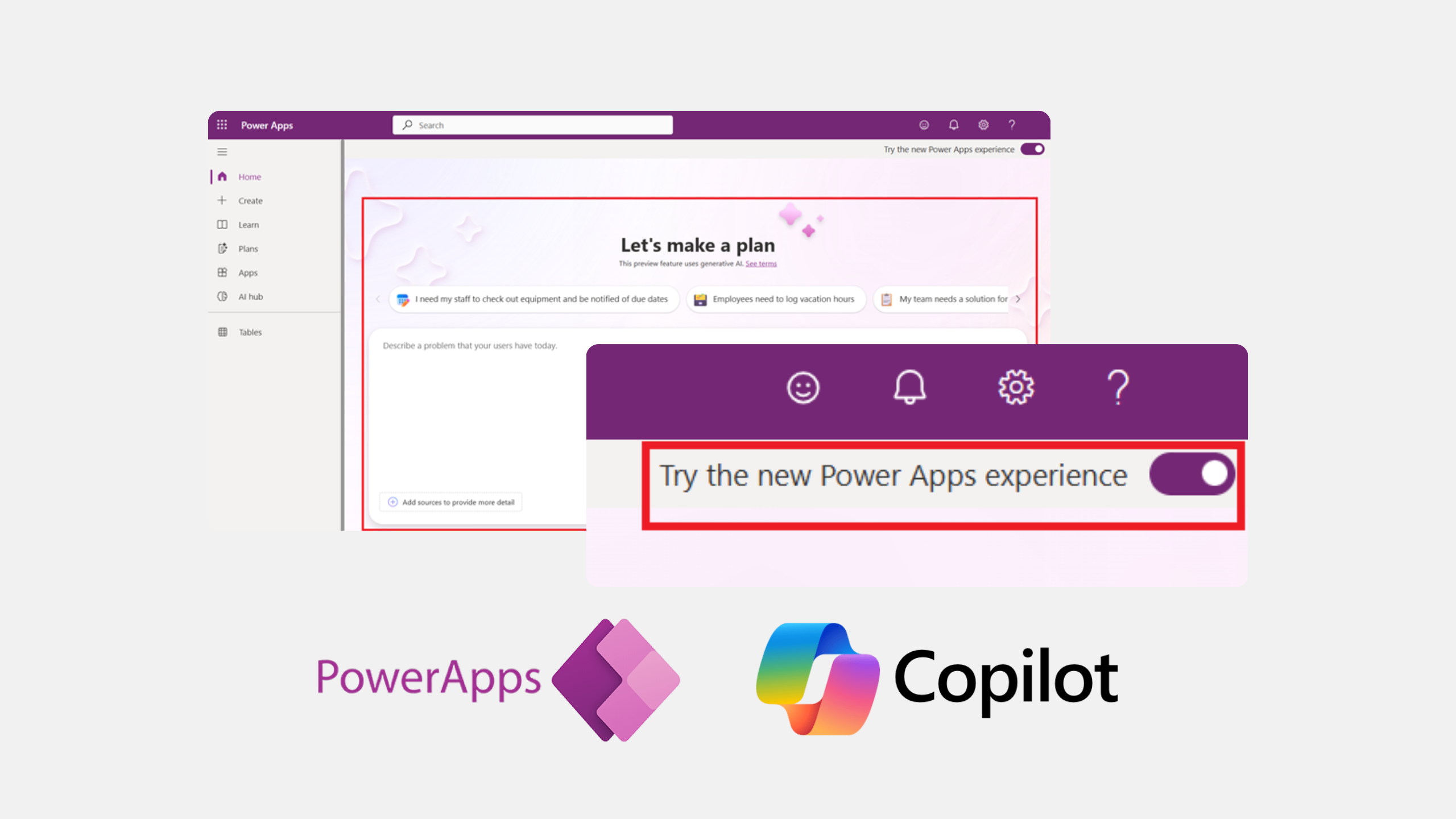
There's a new way to turn business ideas into app frameworks
Heading 1
Heading 2
Heading 3
Heading 4
Heading 5
Heading 6
Lorem ipsum dolor sit amet, consectetur adipiscing elit, sed do eiusmod tempor incididunt ut labore et dolore magna aliqua. Ut enim ad minim veniam, quis nostrud exercitation ullamco laboris nisi ut aliquip ex ea commodo consequat. Duis aute irure dolor in reprehenderit in voluptate velit esse cillum dolore eu fugiat nulla pariatur.
Block quote
Ordered list
- Item 1
- Item 2
- Item 3
Unordered list
- Item A
- Item B
- Item C
Bold text
Emphasis
Superscript
Subscript

How to Set Your Local Currency as the Default in Dynamics 365
Heading 1
Heading 2
Heading 3
Heading 4
Heading 5
Heading 6
Lorem ipsum dolor sit amet, consectetur adipiscing elit, sed do eiusmod tempor incididunt ut labore et dolore magna aliqua. Ut enim ad minim veniam, quis nostrud exercitation ullamco laboris nisi ut aliquip ex ea commodo consequat. Duis aute irure dolor in reprehenderit in voluptate velit esse cillum dolore eu fugiat nulla pariatur.
Block quote
Ordered list
- Item 1
- Item 2
- Item 3
Unordered list
- Item A
- Item B
- Item C
Bold text
Emphasis
Superscript
Subscript
Ready to talk about your use cases?
Request your free audit by filling out this form. Our team will get back to you to discuss how we can support you.


